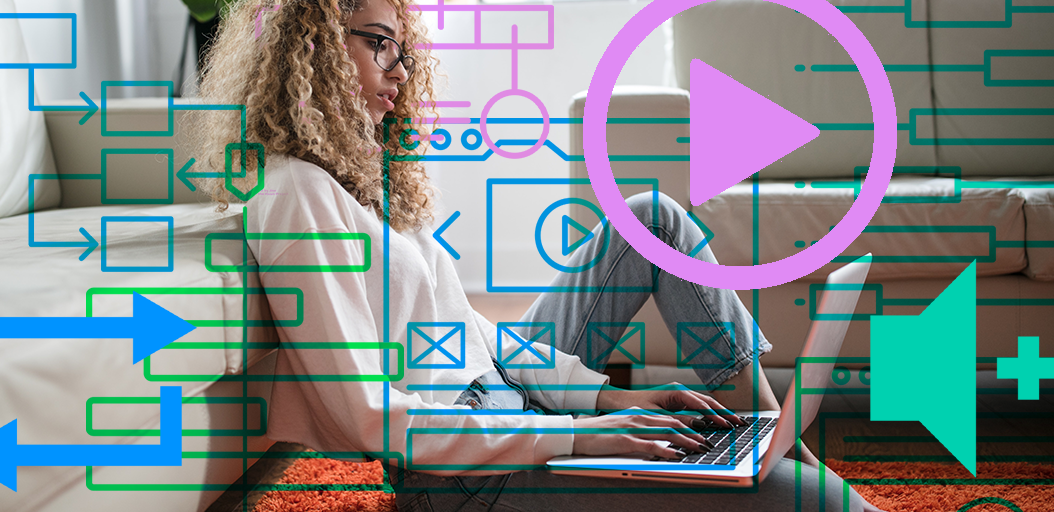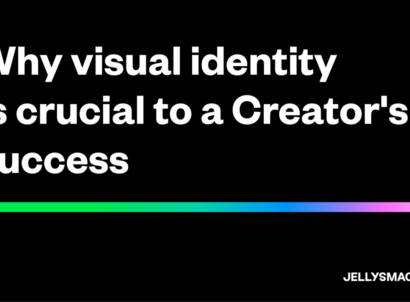Here at Jellysmack, video editing is a huge part of our daily business operations. We have a large team— nay, a small army—of video editors, many of whom work in remote roles.
For that reason, we know a thing or two about what video editing tools are out there. And if there’s no good video editing tools for a recurring problem, we’ll build it ourselves.
Whether you’re just starting to dabble in video editing or you’re a seasoned veteran, make sure you’re equipped properly. Having the right tools and resources is what separates the pros from the rest.
We caught up with some of Jellysmack’s video editors and asked them to weigh in on must-have video editing software and tools.
Here’s what they had to say.
Sophie Goodman, Video Editor for Jellysmack’s Gaming and Reaction Pod
Favorite tool: Effects Studio in Adobe Premiere
“One of my favorite things to do when editing is keyframing and effects,” Goodman says. “I love the effects studio in Premiere. I almost always have it open. For me, adding effects really enhances a video and can really take a joke to the next level.”
In addition to Adobe, Sophie has her favorite internal Jellysmack-made tools, too.
“Jellysmack’s UNV MOGRTs really help with this, too. With the nature of the videos I edit, I often use effects that I never had the chance to use when freelancing as a film editor.”
That’s the idea. Any tool that empowers our video editors with more creative freedom is a win in our book.
“Now, I can go all out and use spherize and twirl if I want to distort my creator’s face, or do crazy color grades when I want to enhance part of a joke. It’s so much fun to play with your editing. If it makes you laugh in the process, then it’s a win!”
Jérôme Hervier, Content Coordinator in Jellysmack’s Food & Learning Pod
Favorite video editing tool: Jellysmack’s Alexandria
According to Hervier, it’s one of Jellysmack’s own proprietary video editing tools that takes the cake.
“We have a homemade tool from the motion design team called “Jelly Alexandria,’” he tells us. “They just released their V2 yesterday.”
Jérôme loves this tool because it saves him time and gives him better visibility over the project he’s working on as he’s working on it.
“It’s mainly a tool to better organize the Motion Graphics templates for editors. They can have a previsualisation on each animation,” Hervier says.
Currently, that function is not possible through “vanilla” Adobe Premiere (in Hervier’s words).
“I use it daily when I need to review some animations quickly,” he adds.
For now, Jellysmack’s Alexandria tool is not currently on the market for the general public. If you want to see its magic at work, you’ll have to join the Jellysmack team of video editors.
Astijus Taujanskas, Video Editor
Favorite video editing tool or resource: Mr. Horse plugin.
Sometimes, it’s the little things that make all the difference. Comprehensive and sophisticated as Adobe Premiere might be, there are some tools that make using it even more streamlined and efficient.
“I’m a big fan of Mr. Horse plugin called Premier Composer,” video editor Astijus Taujanskas tells us. “It makes adding transitions a lot simpler and smoother. Even if you’re not completely happy with the presets, the way the plugin is set up means you can adjust any little thing about it, as it is made using pre-existing Premiere effects.”
Paula Banyuls, Former Lead Editor Turned Learning and Development Manager for Jellysmack, Spain
Favorite resource: Jellysmack’s Notion pages
Another W for Jellysmack’s internal video editing tools includes the company’s documentation within Notion pages. The expansive library is the collective achievement from hundreds of video editors’ contributed knowledge, techniques, and guidance.
“From my side, I really like Notion since it’s like a little WikiJelly, and has all the information needed to deliver an edit with overperforming possibilities. The team works very hard so these guidelines are always up to date and have relevant information. It’s our very own treasure trove of knowledge and wisdom.”
Alexandre Prevost, Expert Editor for Snapchat
Favorite video editing tool or resource: Premiere Composer extension
Rhythm, cuts, and transitions are key components of well produced videos, but they can be time-consuming to execute well. Luckily, editor Alexandre Prevost has a tool recommendation to streamline your workflow.
“Premiere Composer is a great extension if you want to spice up your editing,” Prevost says. “The transitions, sound effects and shape elements provide a dynamic aspect that can take the video to the next level.”
More Editor Favorites
Adobe Premiere and Adobe After Effects
It’s hard to argue that Adobe Premiere and After Effects is a marvel of human achievement and ingenuity. Adobe’s entire Creative Suite is industry standard for good reason: It empowers content creators and editors with an impressive set of tools to illustrate the story they are trying to communicate.
Facebook Sound Collection
What do iconic films like The Lord of the Rings series, The Lion King, Star Wars films, and pretty much any Tarantino film have in common?
Epic scores and soundtracks, that’s what.
That’s because great video editors never forget the tone-setting power of sound. To that end, Facebook Sound Collection offers a large library of royalty-free music.
That ‘royalty–free’ part is important. The ambiguities around copyright and fair use claims have been a point of friction between video content creators and social media platforms.
Getty Images library
In the same vein as Facebook’s Sound Collection, finding impactful images and footage to splice into video poses similar legal challenges and risks. But subscriptions to image archives like Getty untangle the legalities of copyright law. Moreover, Getty Images manages the rights to archives of some of the best photography and footage in history, while having thousands of new images uploaded every day.
The Best Video Editing Tool of All
As a collective of hundreds of remote video editing experts, Jellysmack is no stranger to the tools and resources, the trials and tribulations of getting a video just right.
No creator or video editor can build their masterpiece without the right tools, but no tool can replace the genius of a talented creator or video editor.